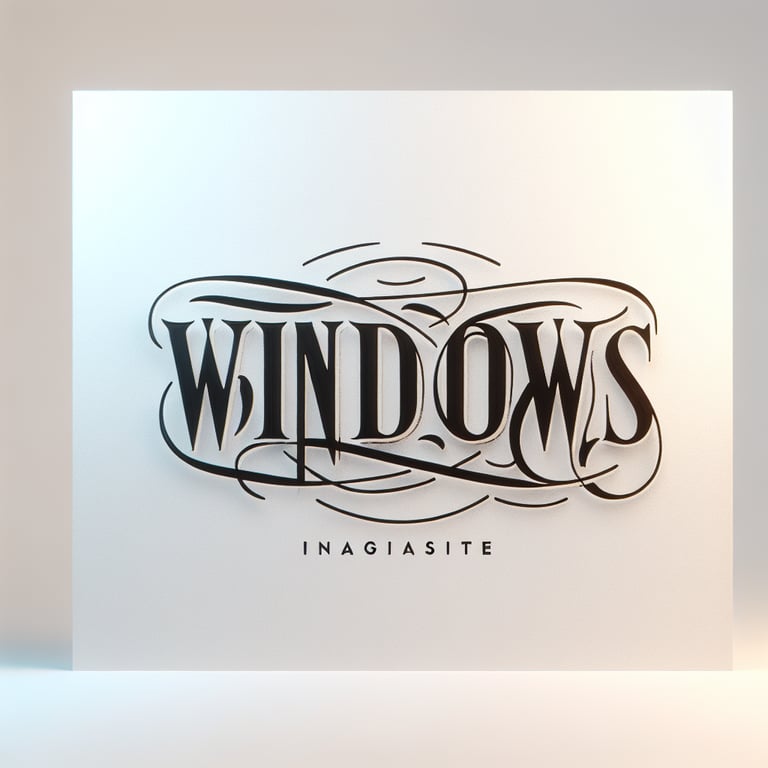Shortcuts for Mac
Mac Keyboard Shortcuts
- Command (⌘) + C
- Copy the selected item to the clipboard.
- Command (⌘) + X
- Cut the selected item and copy it to the clipboard.
- Command (⌘) + V
- Paste the item from the clipboard.
- Command (⌘) + Z
- Undo the last action.
- Command (⌘) + Shift + Z
- Redo the last undone action.
- Command (⌘) + A
- Select all items in the current window or document.
- Command (⌘) + F
- Open the Find dialog to search within the current document or window.
- Command (⌘) + S
- Save the current document or file.
- Command (⌘) + P
- Open the Print dialog to print the current document.
- Command (⌘) + N
- Open a new window or document.
- Command (⌘) + T
- Open a new tab in web browsers.
- Command (⌘) + W
- Close the current window or tab.
- Command (⌘) + Shift + T
- Reopen the last closed tab in web browsers.
- Command (⌘) + Tab
- Switch between open applications.
- Command (⌘) + Q
- Quit the current application.
- Command (⌘) + Option + Esc
- Force quit an application.
- Command (⌘) + Spacebar
- Open Spotlight search.
- Command (⌘) + Option + D
- Show or hide the Dock.
- Command (⌘) + H
- Hide the windows of the currently active application.
- Command (⌘) + M
- Minimize the front window to the Dock.
- Command (⌘) + Option + M
- Minimize all windows of the front application.
- Command (⌘) + Comma (,)
- Open preferences for the front application.
- Command (⌘) + Shift + 3
- Take a screenshot of the entire screen.
- Command (⌘) + Shift + 4
- Take a screenshot of a selected portion of the screen.
- Command (⌘) + Shift + 5
- Open the screenshot toolbar to capture the entire screen, a window, or a selected portion.
- Command (⌘) + Shift + 6
- Take a screenshot of the Touch Bar (if your Mac has one).
- Control + Command (⌘) + F
- Enter or exit full-screen mode.
- Control + Command (⌘) + Spacebar
- Show the Character Viewer to select emojis and other symbols.
- Command (⌘) + Option + L
- Open the Downloads folder.
- Command (⌘) + Option + I
- Open the Get Info window for a selected file.
- Command (⌘) + Delete
- Move the selected item to the Trash.
- Command (⌘) + Shift + Delete
- Empty the Trash.
- Command (⌘) + Option + Eject
- Put your Mac to sleep.
- Command (⌘) + Control + Power button
- Force your Mac to restart.
- Command (⌘) + Control + Q
- Lock your screen.
These shortcuts can significantly enhance your productivity by allowing you to perform common tasks quickly and efficiently on a Mac.