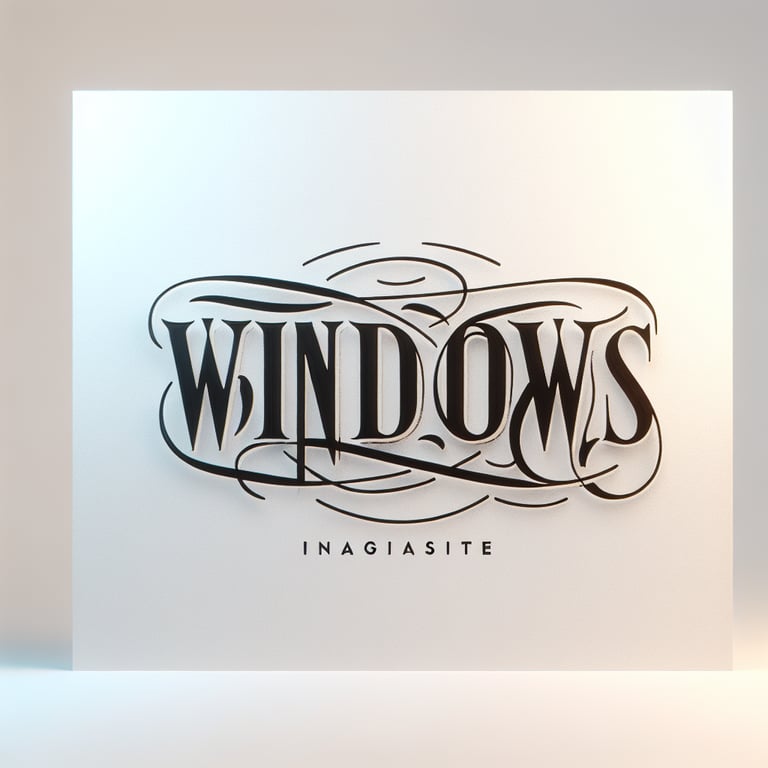Shortcut of Excel
- Ctrl + N
- Create a new workbook.
- Ctrl + O
- Open an existing workbook.
- Ctrl + S
- Save the current workbook.
- Ctrl + P
- Open the Print dialog to print the current worksheet.
- Ctrl + C
- Copy the selected cells.
- Ctrl + X
- Cut the selected cells.
- Ctrl + V
- Paste the copied or cut cells.
- Ctrl + Z
- Undo the last action.
- Ctrl + Y
- Redo the last undone action.
- Ctrl + A
- Select all cells in the worksheet.
- Ctrl + F
- Open the Find dialog to search within the worksheet.
- Ctrl + H
- Open the Replace dialog to find and replace text or data.
- Ctrl + B
- Apply bold formatting to the selected cells.
- Ctrl + I
- Apply italic formatting to the selected cells.
- Ctrl + U
- Apply underline formatting to the selected cells.
- Ctrl + L
- Open the Create Table dialog box.
- Ctrl + T
- Create a table from the selected range.
- Ctrl + K
- Insert a hyperlink.
- Ctrl + Home
- Move the cursor to the beginning of the worksheet.
- Ctrl + End
- Move the cursor to the last cell with data in the worksheet.
- Ctrl + Arrow Keys
- Move to the edge of the data region in the direction of the arrow.
- Ctrl + Shift + Arrow Keys
- Extend the selection to the edge of the data region in the direction of the arrow.
- Ctrl + Spacebar
- Select the entire column.
- Shift + Spacebar
- Select the entire row.
- Ctrl + Shift + Plus (+)
- Insert new cells, rows, or columns.
- Ctrl + Minus (-)
- Delete the selected cells, rows, or columns.
- Ctrl + 1
- Open the Format Cells dialog box.
- Ctrl + 5
- Apply or remove strikethrough formatting.
- Ctrl + 9
- Hide the selected rows.
- Ctrl + 0
- Hide the selected columns.
- Ctrl + Shift + 9
- Unhide hidden rows within the selection.
- Ctrl + Shift + 0
- Unhide hidden columns within the selection.
- Ctrl + Shift + L
- Toggle the AutoFilter on and off.
- Ctrl + Shift + U
- Expand or collapse the formula bar.
- Ctrl + ` (Grave Accent)
- Toggle the display of formulas.
- F2
- Edit the active cell.
- F4
- Repeat the last action or toggle absolute and relative references in a formula.
- F7
- Open the Spelling dialog box to check spelling in the worksheet.
- Shift + F2
- Add or edit a cell comment.
- Alt + Enter
- Start a new line within a cell.
- Ctrl + Enter
- Fill the selected cells with the current entry.
- Ctrl + Shift + Enter
- Enter an array formula.
- Ctrl + Alt + V
- Open the Paste Special dialog box.
- Ctrl + Alt + F9
- Calculate all worksheets in all open workbooks.
- Ctrl + F9
- Minimize the workbook window.
- Ctrl + F10
- Maximize or restore the workbook window.
- Ctrl + Page Up
- Move to the previous worksheet.
- Ctrl + Page Down
- Move to the next worksheet.
- Alt + F1
- Create a chart of the data in the current range.
- Alt + F11
- Open the Microsoft Visual Basic for Applications (VBA) editor.
These shortcuts can help you work more efficiently in Microsoft Excel by allowing you to perform common tasks quickly and easily.