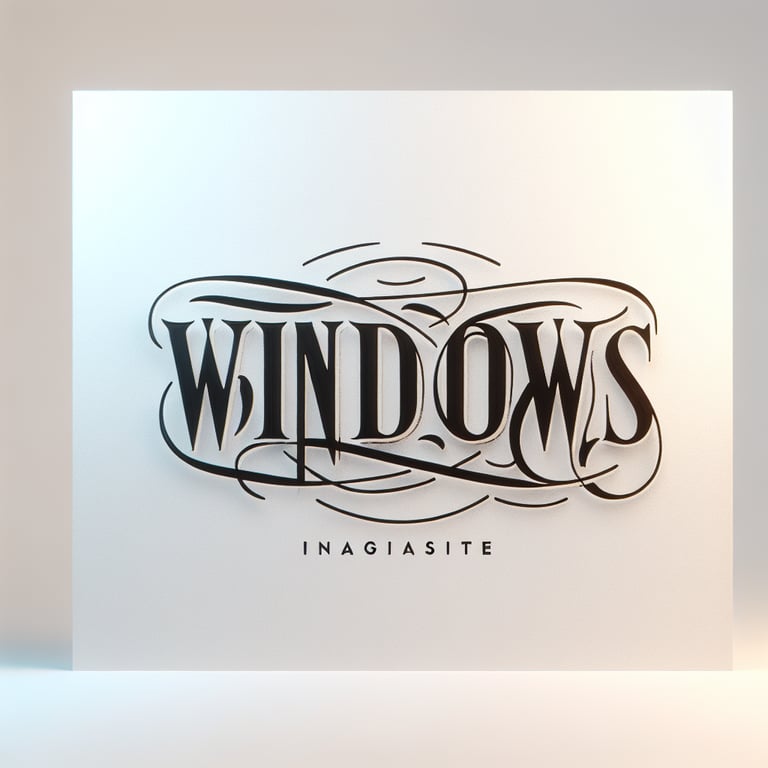Skip to content
Shortcuts for MS Word
- Ctrl + N
- Ctrl + O
- Open an existing document.
- Ctrl + S
- Save the current document.
- Ctrl + P
- Open the Print dialog to print the current document.
- Ctrl + C
- Copy the selected text or object.
- Ctrl + X
- Cut the selected text or object.
- Ctrl + V
- Paste the copied or cut text or object.
- Ctrl + Z
- Ctrl + Y
- Redo the last undone action.
- Ctrl + A
- Select all content in the document.
- Ctrl + F
- Open the Find dialog to search within the document.
- Ctrl + H
- Open the Replace dialog to find and replace text.
- Ctrl + B
- Apply bold formatting to the selected text.
- Ctrl + I
- Apply italic formatting to the selected text.
- Ctrl + U
- Apply underline formatting to the selected text.
- Ctrl + L
- Align the selected text to the left.
- Ctrl + E
- Center the selected text.
- Ctrl + R
- Align the selected text to the right.
- Ctrl + J
- Justify the selected text.
- Ctrl + M
- Increase the indent of the selected paragraph.
- Ctrl + Shift + M
- Decrease the indent of the selected paragraph.
- Ctrl + T
- Ctrl + Shift + T
- Ctrl + D
- Open the Font dialog box to change the font and font size.
- Ctrl + Shift + F
- Ctrl + Shift + P
- Ctrl + 1
- Ctrl + 2
- Ctrl + 5
- Ctrl + Enter
- Ctrl + K
- Ctrl + Home
- Move the cursor to the beginning of the document.
- Ctrl + End
- Move the cursor to the end of the document.
- Ctrl + Backspace
- Delete the word to the left of the cursor.
- Ctrl + Delete
- Delete the word to the right of the cursor.
- Ctrl + Shift + C
- Copy the formatting of the selected text.
- Ctrl + Shift + V
- Apply the copied formatting to the selected text.
- Ctrl + Spacebar
- Remove character formatting.
- Ctrl + Shift + N
- Ctrl + Alt + 1
- Apply the Heading 1 style.
- Ctrl + Alt + 2
- Apply the Heading 2 style.
- Ctrl + Alt + 3
- Apply the Heading 3 style.
- Alt + Ctrl + Shift + S
- Open the Styles task pane.
- F7
- Check spelling and grammar.
- Shift + F7
- Ctrl + Shift + A
- Format all letters as uppercase.
- Ctrl + Shift + K
- Format all letters as lowercase.
- Ctrl + Shift + L
- Apply the List Bullet style.
- Ctrl + Shift + F12
- Alt + Ctrl + F2
- Open the Open dialog box.