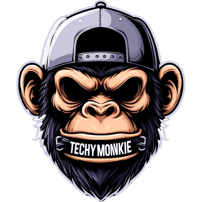How to Learn Python for Beginners: A Step-by-Step Guide
Are you ready to dive into the world of programming? If so, Python is one of the best languages to start with.
2/6/20253 min read


How to Learn Python for Beginners: A Step-by-Step Guide
How to Learn Python for Beginners: A Step-by-Step Guide
Are you ready to dive into the world of programming? If so, Python is one of the best languages to start with. Known for its simplicity, versatility, and widespread use in industries like data science, web development, and automation, Python has become a favorite among beginners and professionals alike. In this guide, we’ll walk you through everything you need to know about how to learn Python—from setting up your environment to building your first project.
Whether you’re looking to learn Python online, switch careers, or simply explore a new skill, this step-by-step tutorial will set you on the right path.
---
Why Learn Python?
Before we jump into the "how," let’s talk about the "why." Here are some compelling reasons why Python is worth learning:
1. Easy to Learn: Python’s syntax is beginner-friendly, making it an ideal first language.
2. Versatile Applications: From data analysis and machine learning to web development and automation, Python can do it all.
3. High Demand in the Job Market: Companies across industries are hiring Python developers, especially in fields like AI and data science.
4. Strong Community Support: With countless libraries, frameworks, and tutorials available, you’ll never run out of resources.
If you’re searching for how to learn Python programming, you’ve made a smart choice!
---
Step 1: Set Up Your Python Environment
The first step to learning Python is setting up your development environment. Here’s how:
# a. Install Python
Visit the official [Python website](https://www.python.org/) and download the latest version. During installation, ensure you check the box that says “Add Python to PATH”—this makes it easier to run Python from your terminal or command prompt.
# b. Choose an IDE or Code Editor
An Integrated Development Environment (IDE) helps you write and debug code
efficiently. Popular options include:
- PyCharm: Great for professional projects.
- VS Code: Lightweight and highly customizable.
- Jupyter Notebook: Ideal for data science and visualization.
For beginners, VS Code is a solid choice due to its simplicity and extensive plugin library.
# c. Test Your Setup
Open your terminal or command prompt and type:
```bash
python --version
```
If you see the version number, congratulations—you’re ready to go!
---
Step 2: Master the Basics of Python
Once your environment is set up, it’s time to dive into the fundamentals. Focus on these core concepts:
1. Variables and Data Types: Learn how to store and manipulate data using integers, strings, lists, and dictionaries.
```python
name = "Alice"
age = 25
print(f"My name is {name} and I am {age} years old.")
```
2. Control Flow: Understand `if` statements, loops (`for`, `while`), and conditional logic.
```python
for i in range(5):
print(f"Count: {i}")
```
3. Functions: Write reusable blocks of code to simplify your programs.
```python
def greet(name):
return f"Hello, {name}!"
print(greet("Bob"))
```
These basics will form the foundation of your journey to learn Python programming.
---
Step 3: Practice with Hands-On Projects
The best way to solidify your knowledge is by working on real-world projects. Here are some beginner-friendly ideas:
1. Build a Calculator: Create a simple program that performs addition, subtraction, multiplication, and division.
2. Automate Tasks: Use Python scripts to automate repetitive tasks like renaming files or sending emails.
3. Data Analysis: Explore datasets using libraries like Pandas and Matplotlib.
4. Web Scraping: Extract information from websites using BeautifulSoup.
Projects not only make learning fun but also boost your portfolio if you’re aiming for a career in tech.
---
Step 4: Leverage Online Resources
There’s no shortage of resources to help you learn Python online. Here are some of the best:
1. Free Tutorials:
[W3Schools Python Tutorial](https://www.w3schools.com/python/)
[Real Python](https://realpython.com/)
2. Interactive Platforms:
Codecademy: Offers hands-on lessons for beginners.
freeCodeCamp: Provides free courses and certifications.
3. YouTube Channels:
Corey Schafer
Tech With Tim
4. Books:
Automate the Boring Stuff with Python by Al Sweigart
Python Crash Course by Eric Matthes
By combining these resources, you’ll have everything you need to master Python.
---
Step 5: Join a Community
Learning doesn’t happen in isolation. Engage with others who are also on the journey to learn Python programming:
Join forums like Stack Overflow or Reddit’s r/learnpython.
Participate in coding challenges on HackerRank or LeetCode.
Attend meetups or virtual events hosted by organizations like PyLadies or Meetup.com.
Being part of a community keeps you motivated and provides opportunities to collaborate.
---
Common Challenges When Learning Python
Even the best learners face hurdles. Here are some common challenges and how to overcome them:
1. Overwhelm: Start small and focus on one concept at a time.
2. Debugging Errors: Use tools like print() statements or debugging features in your IDE.
3. Staying Consistent: Dedicate at least 30 minutes daily to practice.
Remember, persistence is key when you’re trying to learn Python online or offline.
Final Thoughts
Learning Python is a rewarding journey that opens doors to endless possibilities. Whether you’re interested in data science, web development, or just want to automate everyday tasks, Python has something for everyone. Follow the steps outlined in this guide, stay consistent, and don’t hesitate to ask for help when needed.
Ready to take the next step? Share your progress in the comments below or reach out if you have questions about how to learn Python programming. Happy coding! 💻✨