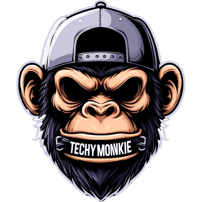Tech Insights Simplified
Explore engaging tutorials and articles on AI, ML, and the latest tech trends.
Welcome to TechyMonkie
At TechyMonkie, we simplify technology through engaging tutorials and insightful articles, making complex concepts accessible for everyone, from beginners to tech enthusiasts.
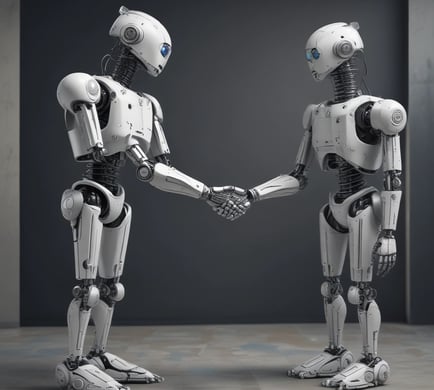
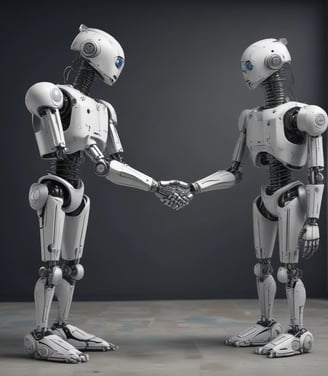
Incredibly helpful and informative!
Alex T.
"
"
Tech Insights Hub
Explore the latest in tech with engaging articles, tutorials, and expert insights tailored for you.
Tech News Updates


Stay informed about industry trends, new gadgets, and breakthroughs in technology and innovation.




Guided Tutorials
Learn essential tech skills through clear, step-by-step guides designed for all experience levels.
Dive into AI advancements and understand concepts through detailed explanations and practical examples.
AI & ML Focus
Contact Us


Reach out for inquiries, feedback, or collaboration opportunities. We're here to help you!